BigBlueButton is an open source web conferencing system for providing remote students with high-quality online learning experiences.
TalentLMS uses a native BigBlueButton integration for supporting live events (i.e., Integrated video conference). However, you cannot record your sessions with the native TalentLMS-BigBlueButton integration.
If you want to record all your ILT sessions and teleconferences for future viewing, you have to choose BigBlueButton as your default conference type and connect your portal to your BBB account as described in this article.
Here’s how to use BigBlueButton to record:
A. Conferences
1. Sign in to your TalentLMS account as Instructor (1).
2. On the right-hand panel, click Conferences (2).
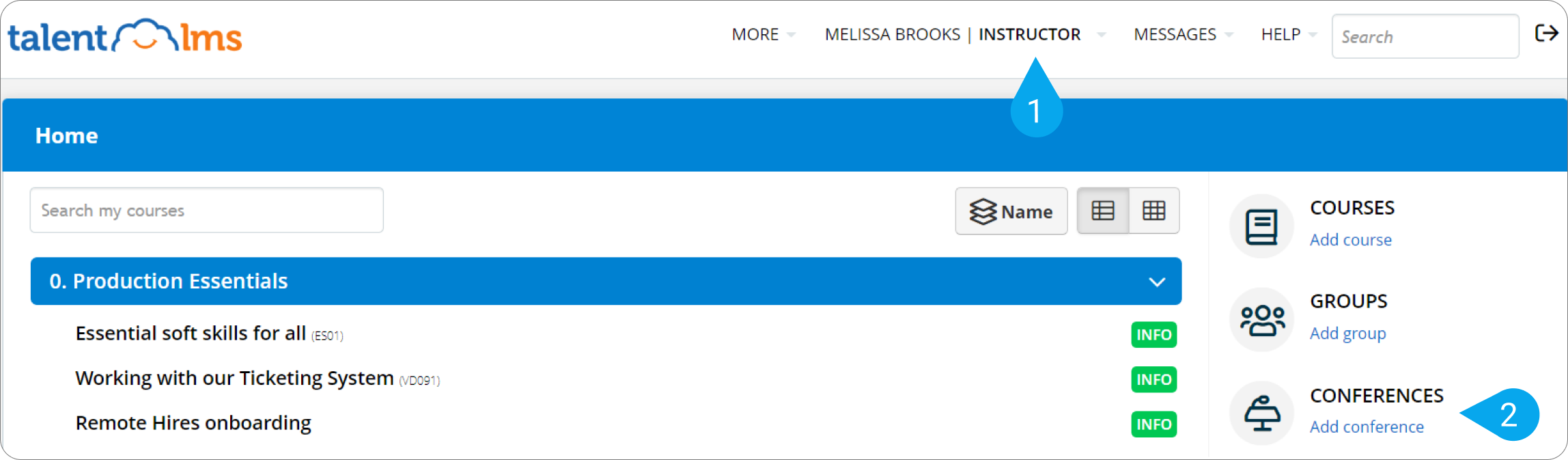
3. Click Add conference.
4. Type a Name and Welcome message, and pick a Date, Start time, and Duration for your conference.
5. Check Enable recording (3).
6. Click Add conference to save your settings.
7. Add some users by clicking the add symbol or choose a course or group from the respective drop-down list to add all registered users at once. Click Notify users to let them know by email that they’re participating in your conference.
Now you’re ready to hold and record your new live event.
| Note: In a recorded session, BigBlueButton saves slides, chat, audio, desktop activity, whiteboard events, and webcam footage. |
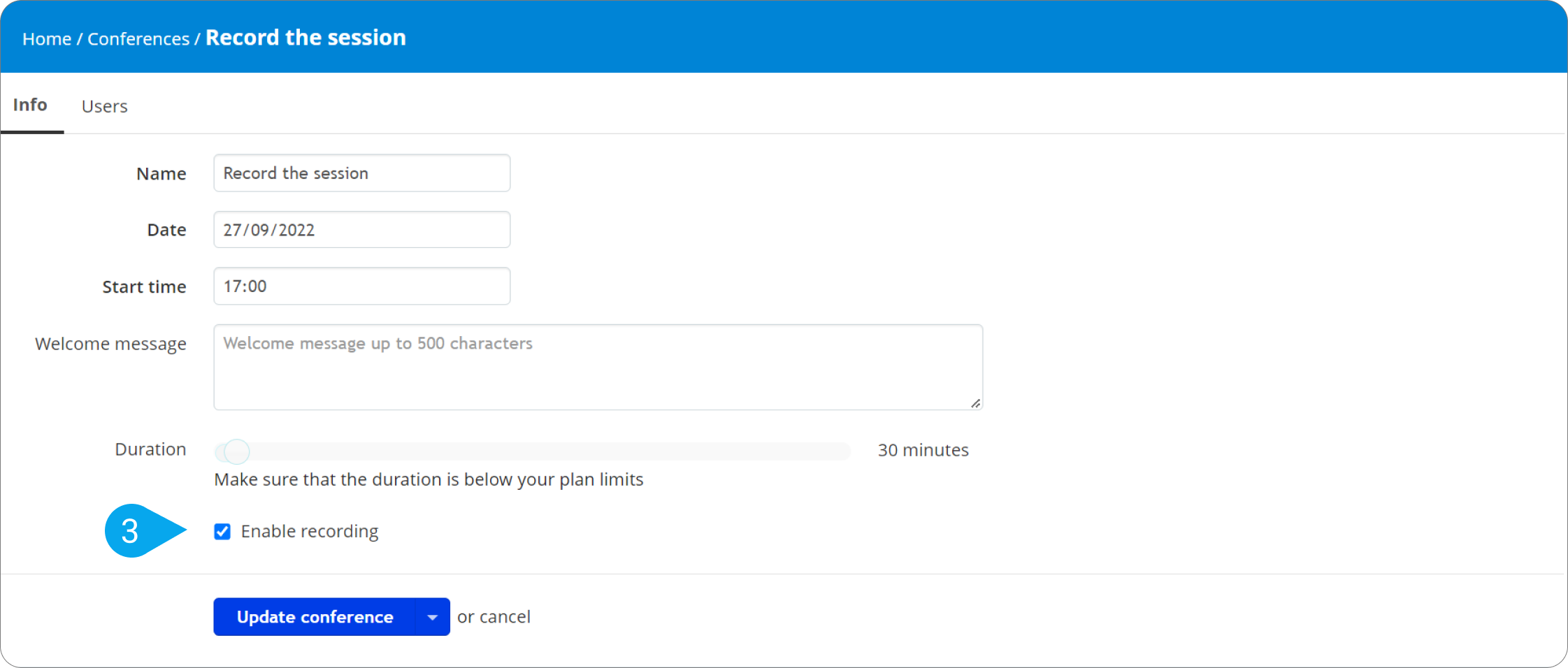
8. When your conference is completed, go to Home > Conferences.
9. On the list, your recorded conference has a video camera symbol (4) in the Operations column. Click it. 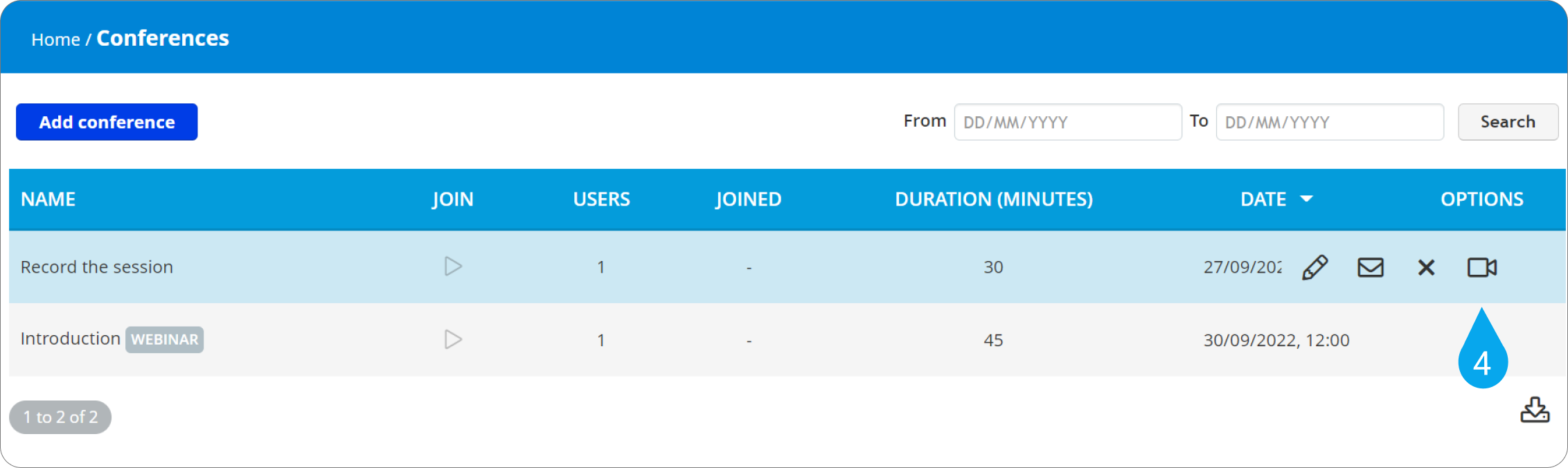
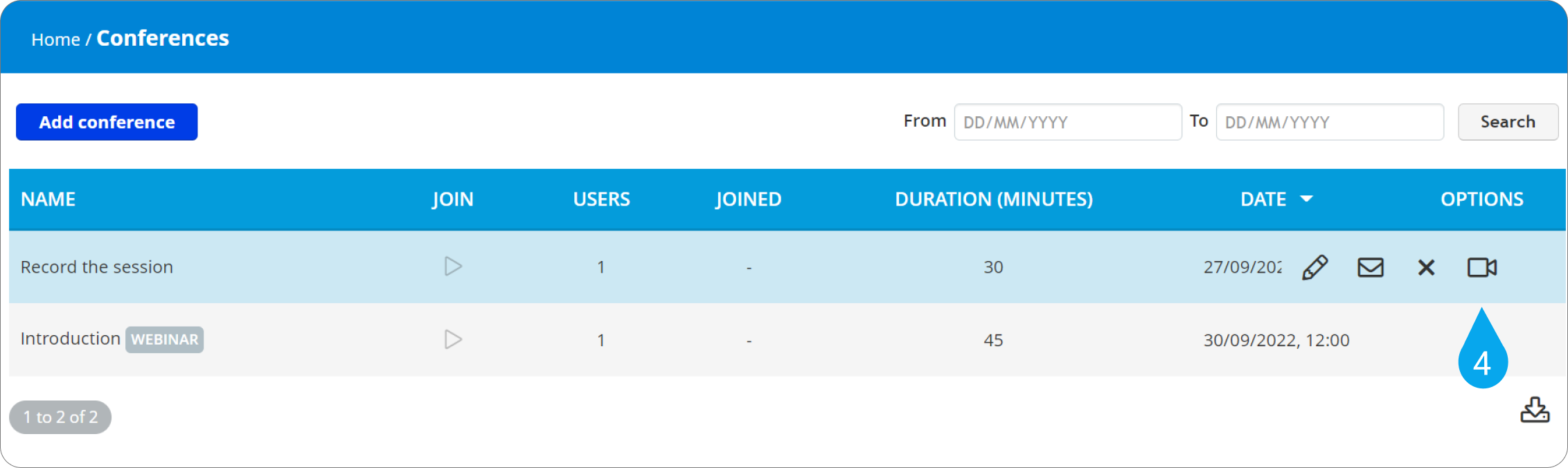
10. On the dialog box that pops up, click the link (5) to replay your recorded session.
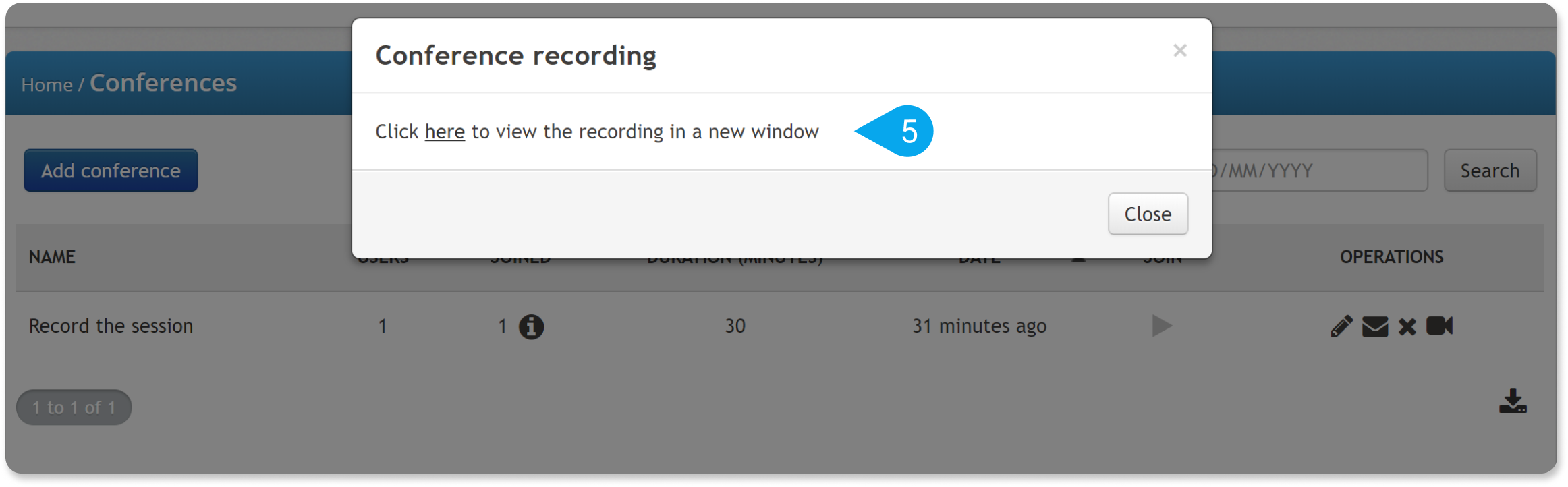
B. ILT sessions
1. Sign in to your TalentLMS account as Instructor and go to the page of a course that contains an ILT unit.
3. From the Type drop-down list, choose Webinar (1).
4. Check Create a new webinar (2) and Enable recording (3).
5. Click Add session to update your ILT unit.

6. When your session is completed, go to Home > Conferences. Your recorded ILT session has been added to the conference list.
7. Click the respective video camera symbol in the Operations column.
8. On the dialog box that pops up, click the link to replay your recorded session.
| Note: All your recorded sessions are stored on your servers. You can configure the recorded session expiration in your BigBlueButton settings. |